How to Use Word Cloud Technology to Optimize Key Words on Your Linked-In Page
In my last blog, I vowed to forego TV for an entire week. Today is day 3 of that promise, and so I’d like to spend my newly discovered “free time” sharing a strategy I recently learned using word cloud technology.
A word cloud (also known as a tag cloud) is a picture of key words. More specifically, it is a visual representation of the words which appear in greater frequency within a body of text. Generally speaking, the more prevalent words in a text document will appear as a larger font (and sometimes a different color) within the word cloud.
Here’s an example of a word cloud I created by copying the job duties from my professional work history where my primary responsibility was writing (as opposed to teaching). While there are literally dozens of sites on the Internet using word cloud technology, for the purpose of this exercise, I used wordle.net. It’s simple to use: after clicking “create your own,” all you have to do is paste the text into the white box and click “randomize.”
As you can see, the words “marketing,” “writing,” “including” and “editor” are most prominently featured in my cloud. This got me to thinking: is my word cloud missing any of the essential key words of my profession? What are those key words? Furthermore, how do I find those key words and how do I go about integrating them into my Linked-In profile?
To answer these questions, I went back to Linked-In and entered the phrase “writing jobs” in the search box under the Jobs tab.
The search yielded several results nation-wide, but I chose three positions I deemed were closely aligned with my skills and experience.
Next, I copied the job descriptions for each of the positions into Wordle™, creating three separate clouds.
- For the Senior Writer position in Philadelphia, the most prominent key words were “marketing,” “across” and “models.”
- For the Marketing Specialist/Writer job in Arkansas, the main keywords were “marketing,” “experience” and “projects.”
- And for the Marketing Communications Coordinator position in Los Angeles: “LRA,” “marketing” and “relations.”
I should point out that the jobs I used to create each respective word cloud were not in perfect alignment with my professional writing background. However, this is not necessarily a bad thing as using a cross-section of jobs analogous to one’s experience will likely be more fruitful in generating over-looked key words.
Equipped with these new key words, I can now go back to my Linked-In page to integrate them into my job duties.
You can optimize the key words on your Linked-In page by taking a similar approach, in a just a few, easy steps. Even better, the new key words you identify for your Linked-In page can also be integrated into your traditional resume.
Now, about that no-TV deal…

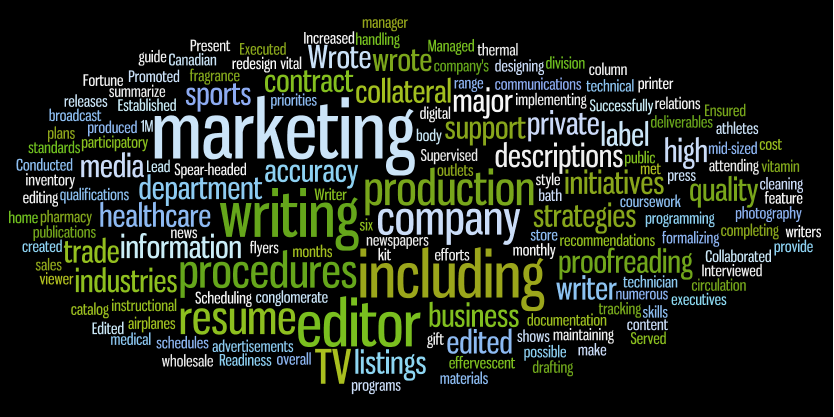
Leave a comment